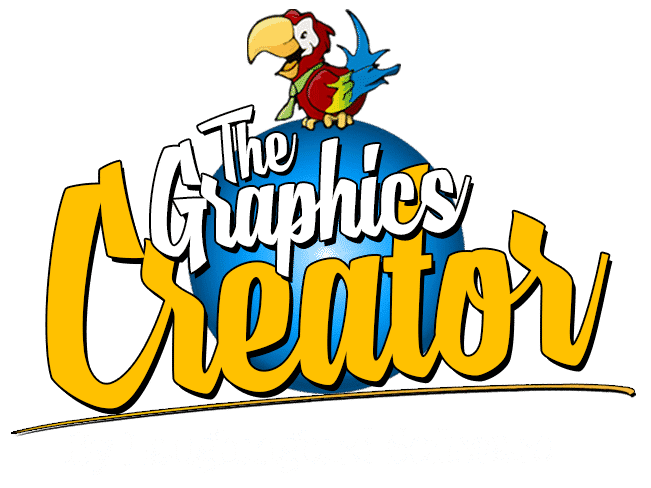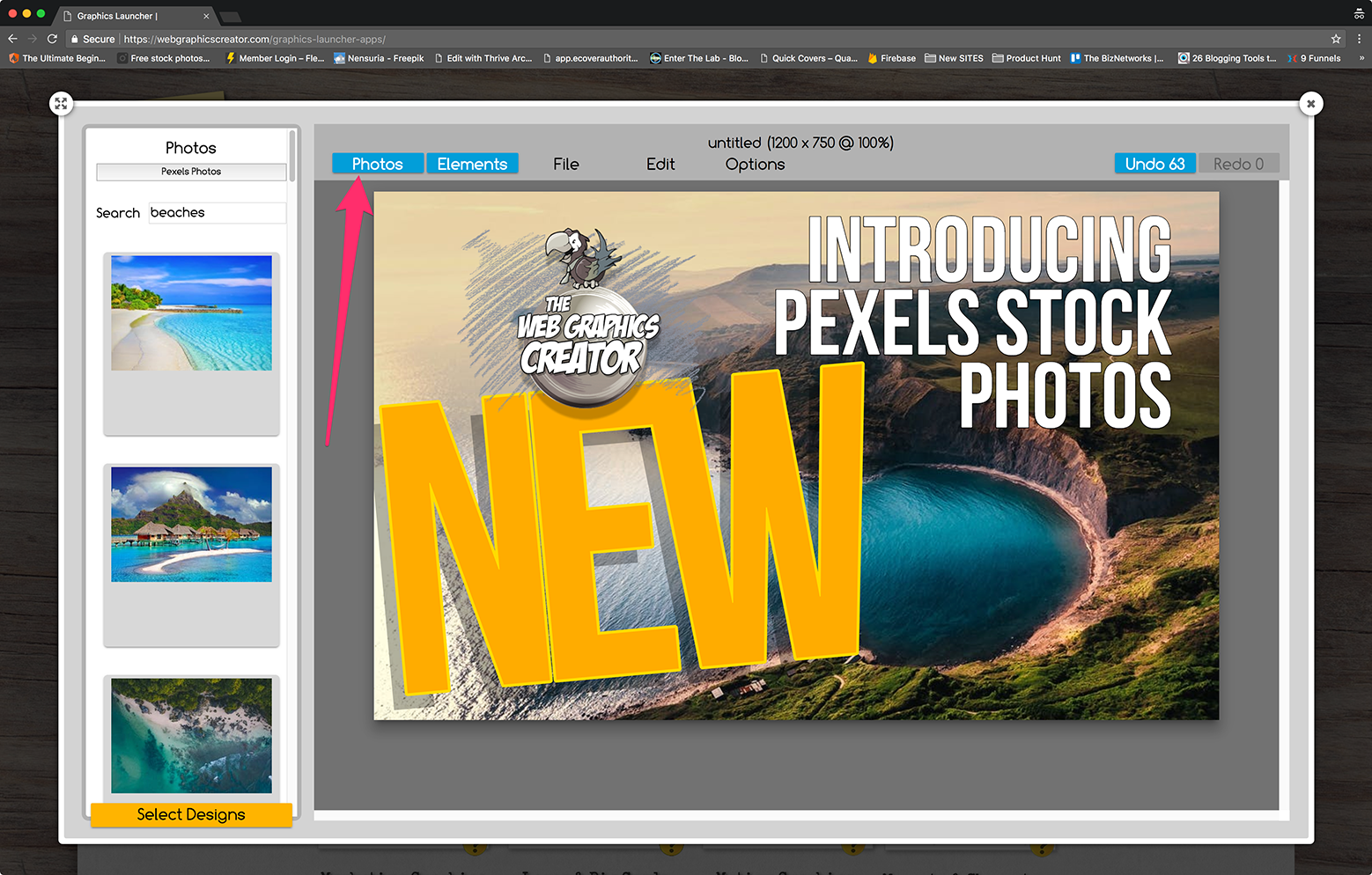Introducing: The Graphics Creator
POWERFUL, YET EASY TO USE DESIGN SOFTWARE!
It’s a Logo Creator, a Banner Maker for YouTube, a Character Creator, and it’ll Create eBook Covers!

Bring life to your ideas and use pre-designed graphics that you can customize and modify in minutes!
Turn words, photos and illustrations into marvelous images and animated videos.
THE GRAPHICS CREATOR
It’s a Logo Creator, a banner maker for YouTube, a Character Creator and it’ll create eBook Covers!
This is extremely easy-to-use software.
With this fun and helpful software, you can also create: Blog Graphics, Instant Mascot Characters, Social Media Designs, Advertisements, Presentations, Banners,Business Graphics, & Even Graphics with Animated Video Backgrounds!

Two ways to use the software: Login with your browser and play with the app “in the cloud”… or download your new software to your desktop or laptop computer!
(click here to compare the two)
“How do I make my own graphics?” …in minutes! AND, you’ll grab attention in seconds!
PROFESSIONAL DESIGN FEATURES
- • Search from hundreds of thousands of high-quality stock photos and videos
- • Select from over 1000 stunning fonts from Google
- • Remove an image’s background to make it transparent
- • Increase the Graphic Creator’s Canvas to 10,000 x 10,000 pixels (great for creating your own t-shirt designs or desktop wallpapers)
- • Captivating, ready-made design templates
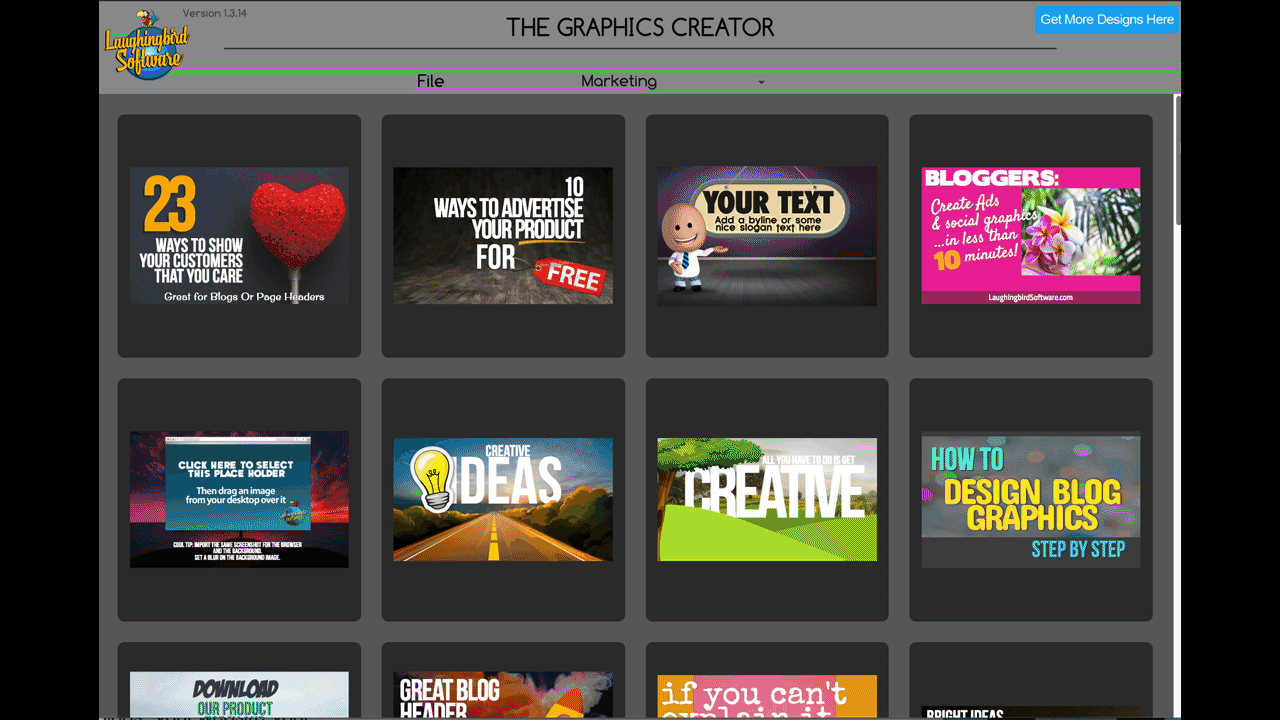
IN 10 MINUTES OR LESS YOU CAN:
Make a graphic, download it in multiple formats, and post it to get more traffic, clicks, and sales.And you can create graphics for your social media posts, blog, website, marketing materials, emails, YouTube videos… and more!
Plus, previous Creator 7 users… your saved templates will still work with The Graphics Creator 8!
1.2 million royalty-free stock photos… built right into the software.
Need a photo of a beach? Perhaps one of Canada? Just search for it… right inside the app. Then drag it right onto the canvas!
^ Click the image to see a quick video on how the photos element works
Pexels Photos Integrated Into the Software
Purchase The Graphics Creator Today!
1.2 million stock photos – 850 perfect Google Fonts – over 60 starter templates!

Just $27
You’ll get:
60 starter Templates • Video Tutorials that are fun to watch (and easy to follow) • 800+ built In Google Fonts • Over 1 million stock photos and videos • create graphics with Motion backgrounds • Create YouTube Banners • Create YouTube thumbnail graphics • Create eBook Covers and Graphics for your Social Media accounts!
ALL IN THIS ONE EASY TO USE DOWNLOADABLE APP
(See all of the Add-on template and graphics)
Here’s What Else You’ll Get with The Graphics Creator:
- Easy Drag and Drop Design
- Unlimited Saves
- Unlimited Downloads
- Unlimited Revisions
- Free Updates
- Free Add-on Templates and Graphics
- 1000+ Google Fonts
- Over 1 Million Royalty-Free Stock Images
- Huge 10,000 X 10,000 Canvas Size
- Free License to Sell What You Create!
- Save as JPG, PNG, Transparent PNG
- Save and Record Video
- Duplicate & Save Your Designs
- Simple Color-Picker Tool
- Background Removal Tool
- One-Click “Add Shapes” feature
- Duplication of Objects and Text
- Easy Layering of Objects and Text
- Complete Control of Every Element
- No Hidden Fees
More Testimonials…
As the owner of a boutique marketing-design firm, this is my ‘go to’ tool for quickly thinking through and laying out a concept.
Working with products like Illustrator or Photoshop… you realize hours later, after a lot of experimentation, that you still have nothing to show or sell. It’s simple and can be used from moment one… almost zero learning curve. And it’s well supported with step by step videos and instant answers within the Facebook group.
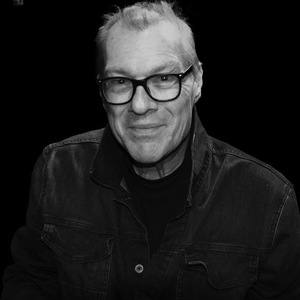
George Spike Riel
I love designing my own visual content.
Laughingbird Software is a perfect fit for when I don’t have a lot of time because, for the most part, all the work is already done. I love having LBS to help me make quick, easy visual content was well as having the ability to upload my own images as well. The Graphics Creator is perfect for Virtual Assistants, Web/Graphic designers, Start ups, and really anyone who needs quick and easy graphics. It’s the best design software I’ve used!

Rhonda Holscher
Laughingbird Software brought out a creativity I didn’t know I had.
The simplicity of using this software would make anyone feel like they were a graphic designer. Attention to detail is everything and the thousands of options available mean no idea or thought can’t be brought to visual life! I used to outsource my designs but the results I now get using this software easily match those produced by the experts. With features such as easy drag and drop, the color picker and font selection, it’s only limited by one’s own imagination! This software is THE BEST out there by a milestone.

Trish Mullen
I’d been using Laughingbird Software for several years… then Marc and Lisa had to go and take it a million steps further with their online Graphics Creator!
WOW! LOVE IT! They’re always ready to offer their help/support when I have an issue. The software is easy to use and gets frequent updates. I use it to make ebook covers, banners, meme’s, Facebook headers, and more. I’ll be a fan of Laughingbird Software for life!!! 🙂

James Bain
ARE YOU READY TO GET TO WORK?
The newest version of The Graphics Creator makes it easy to design engaging, professional-looking graphics in minutes… whenever you need them!
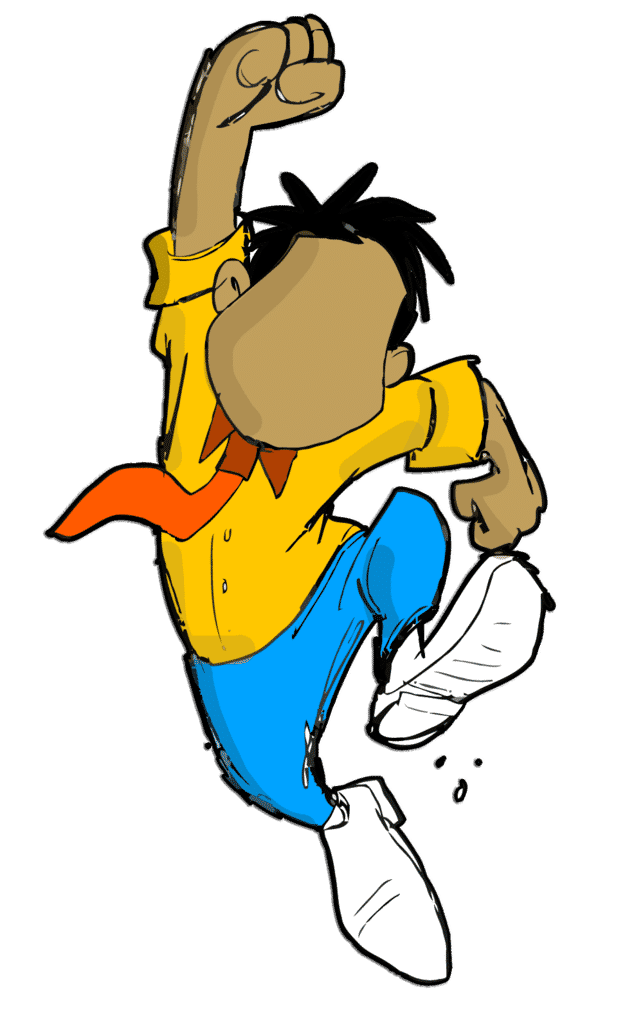
Frequently Asked Questions
How can The Graphics Creator help me?
You’ll be able to create professional-looking graphics fast and easy, giving you more time and money to run your business.
Plus, your business will get noticed and grab the attention of your perfect audience thanks to being able to create more, and better, visual content than ever before!
I have “zero” design skills… Can I still create stunning images with the graphics creator?
Yes! You don’t need to be design-savvy at all.
This software helps anyone who knows how to use the internet design the images they need!
The Graphics Creator’s user-friendly features like ready-made templates, “drag & drop design”, a color-picking tool, and creative fonts, graphics, and images are all accessible from within the app.
what if i have fun designing and want to get creative?
The Graphics Creator goes wayyyy beyond templates.
You can make all kinds of designs using its powerful creative features, Laughingbird Software’s tips and tricks tutorials, and your imagination!
am i limited to how many designs i create and save?
Nope! Unlike other online design software, there are no limits to creating and saving your designs.
Go back to a saved design any time to modify and use again!
are the included images royalty-free (and free to use)?
Yes! You get direct access to Pexels library of royalty-free, commercially usable images… with no attribution required.
can i create graphics in languages other than english?
Yes!!! You can use almost any language in the Web Graphics Creator.
Here’s how:
1. Go to google translate: http://translate.google.com/
2. Type your text into the left-side box and select TRANSLATE (don’t forget to choose a language!)
3. Once the translation is made, highlight the translated text with your mouse and COPY IT.
4. PASTE the text directly into the image you are working on.

Just $27
You’ll get:
• 60 starter Templates • Video Tutorials that are fun to watch (and easy to follow) • 800+ built In Google Fonts • Over 1 million stock photos and videos • create graphics with Motion backgrounds • Create YouTube Banners • Create YouTube thumbnail graphics • Create eBook Covers and • Graphics for your Social Media accounts!
ALL IN THIS ONE EASY TO USE DOWNLOADABLE APP
Copyright © Laughingbird Software 2021